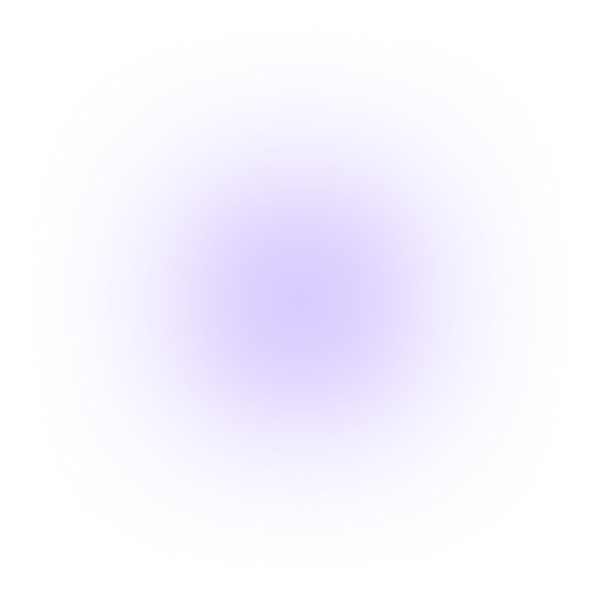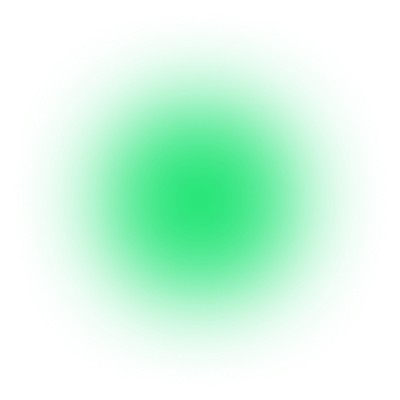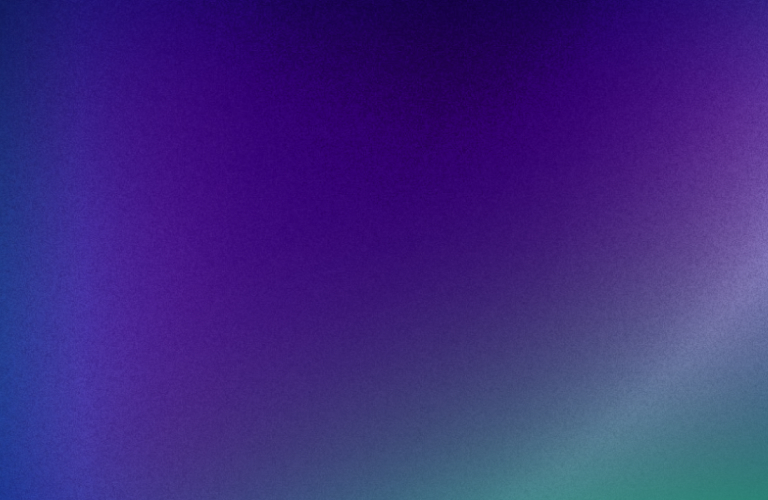Service Support Videos
-

 0:40Meter cts wiring for h3 smart ac couple systemMeter cts wiring for h3 smart ac couple system
0:40Meter cts wiring for h3 smart ac couple systemMeter cts wiring for h3 smart ac couple system -

 0:41Meter cts wiring for h1/kh ac couple three phase systemMeter cts wiring for h1/kh ac couple three phase system
0:41Meter cts wiring for h1/kh ac couple three phase systemMeter cts wiring for h1/kh ac couple three phase system -

 0:39Cts wiring for h1/kh ac couple single phase systemCts wiring for h1/kh ac couple single phase system
0:39Cts wiring for h1/kh ac couple single phase systemCts wiring for h1/kh ac couple single phase system -

 0:55How to upgrade your datalogger via monitoring platformHow to upgrade your datalogger via monitoring platform
0:55How to upgrade your datalogger via monitoring platformHow to upgrade your datalogger via monitoring platform -

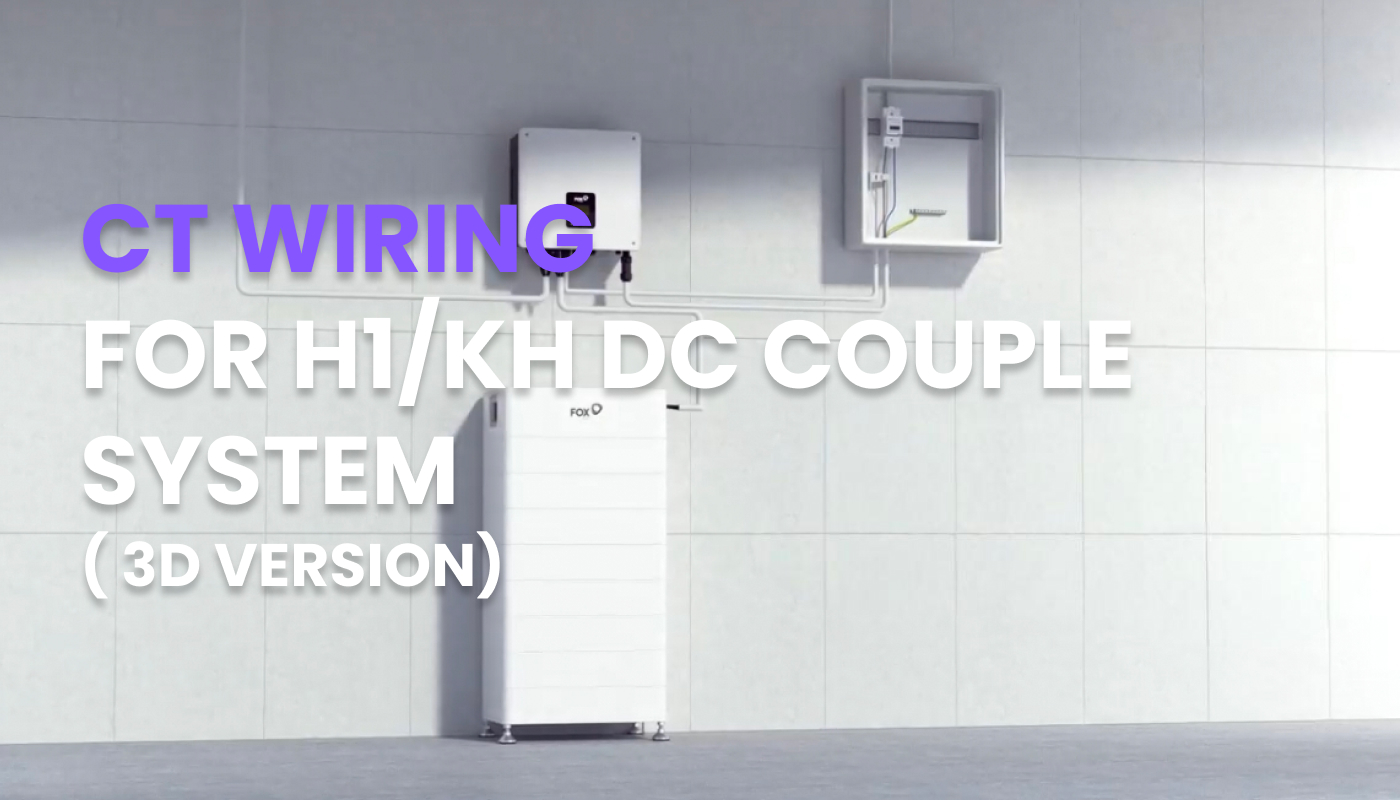 0:42CT Wiring For H1/KH DC Couple System (3D version)CT Wiring For H1/KH DC Couple System (3D version)
0:42CT Wiring For H1/KH DC Couple System (3D version)CT Wiring For H1/KH DC Couple System (3D version) -

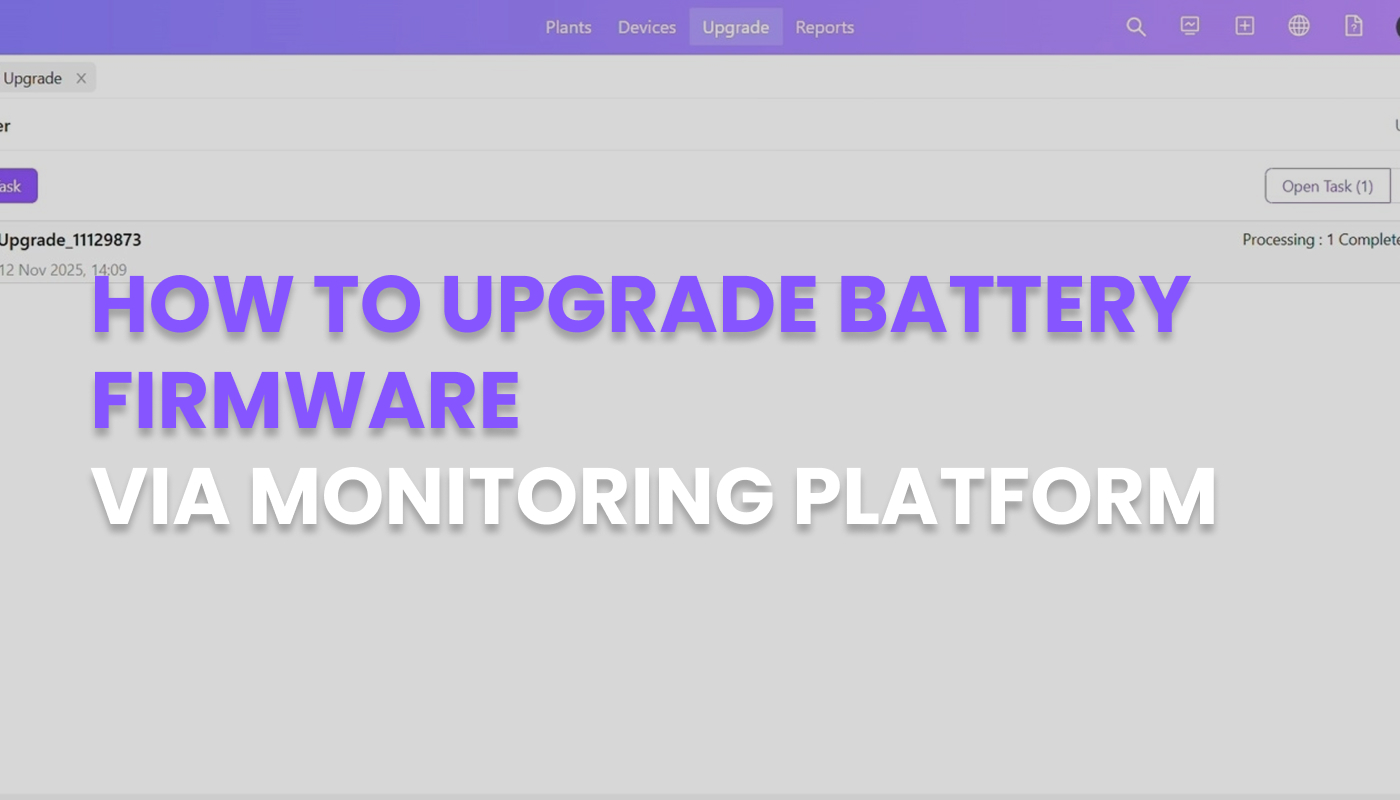 0:55How to Upgrade Battery Firmware Via Monitoring PlatformHow to Upgrade Battery Firmware Via Monitoring Platform
0:55How to Upgrade Battery Firmware Via Monitoring PlatformHow to Upgrade Battery Firmware Via Monitoring Platform -

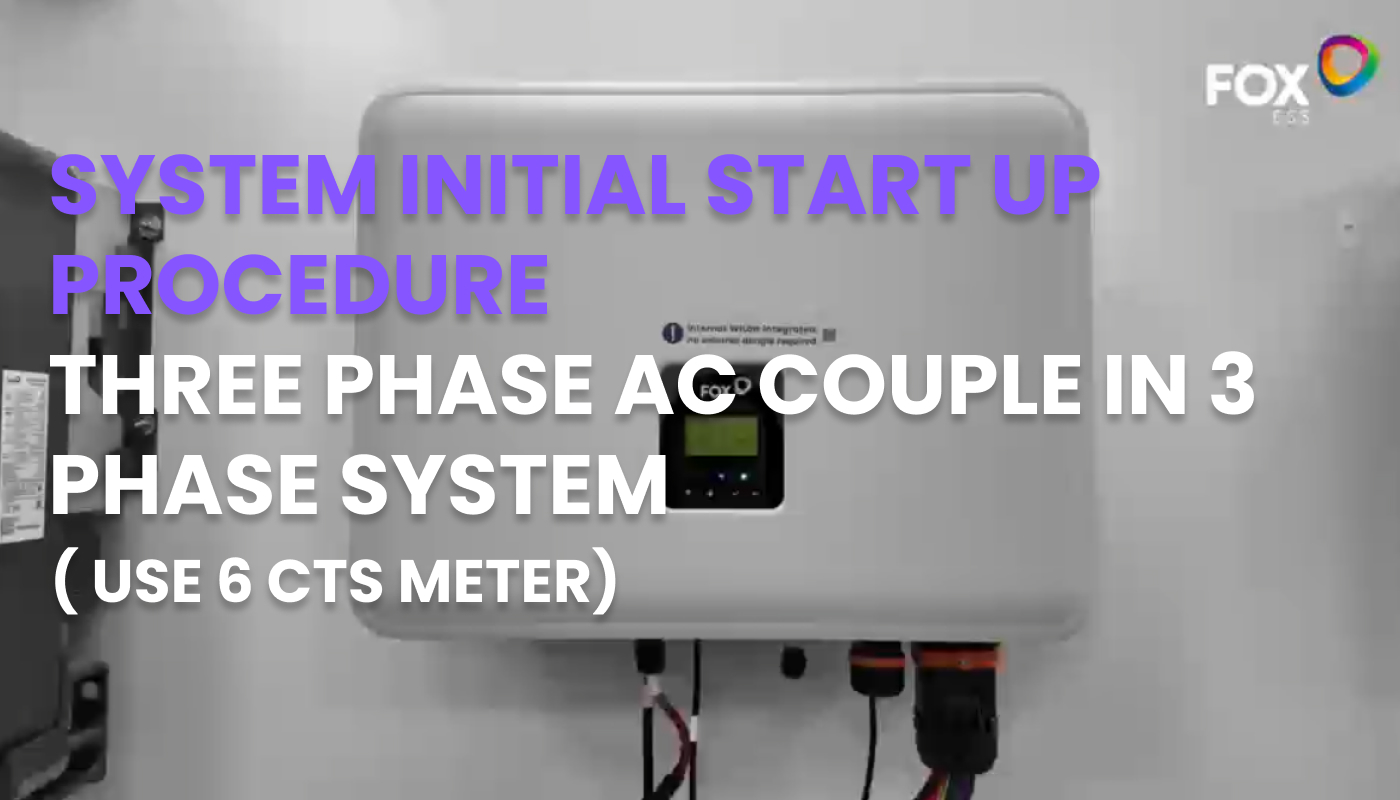 3:08System Initial Start Up Procedure Three Phase AC Couple in 3 Phase SystemSystem Initial Start Up Procedure Three Phase AC Couple in 3 Phase System
3:08System Initial Start Up Procedure Three Phase AC Couple in 3 Phase SystemSystem Initial Start Up Procedure Three Phase AC Couple in 3 Phase System -

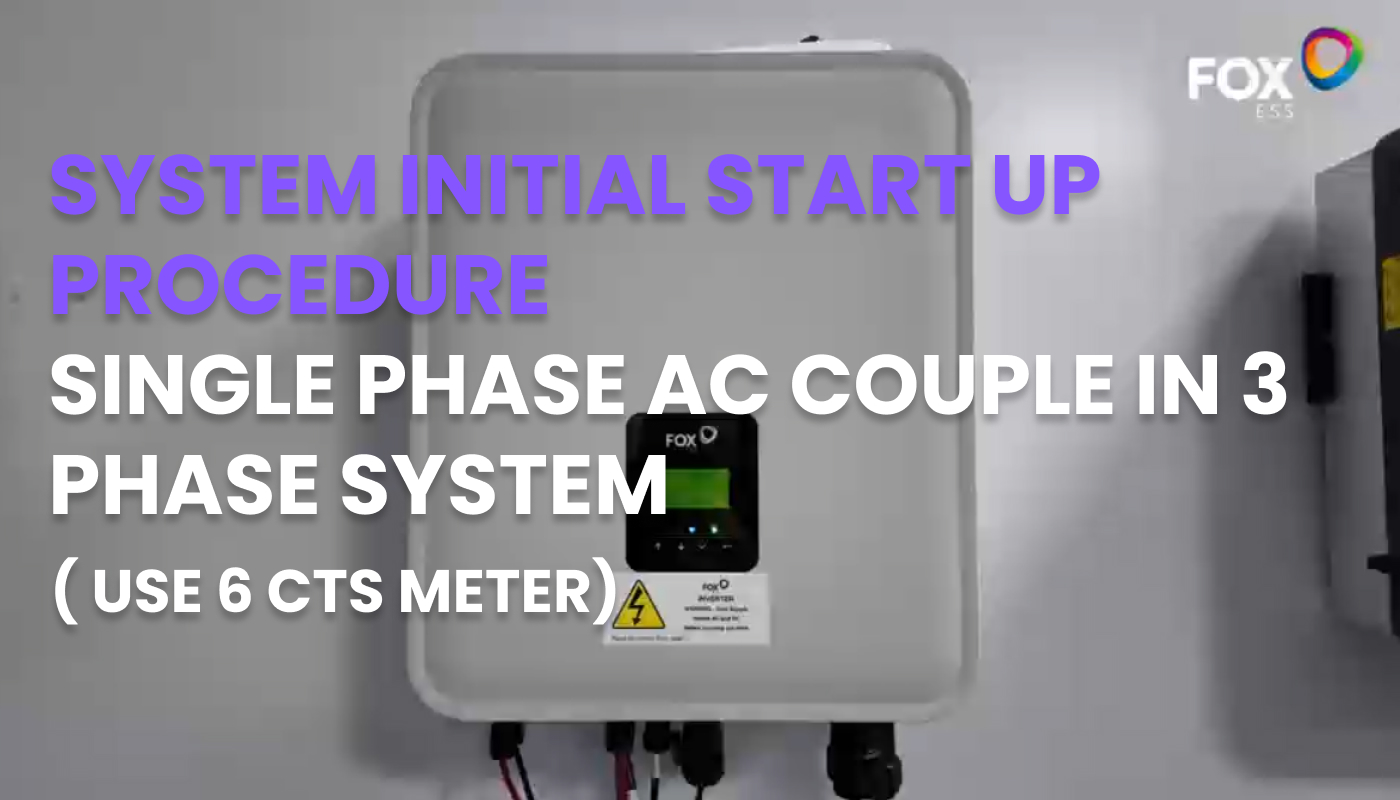 4:19System Initial Start Up Procedure Single Phase AC Couple in 3 Phase SystemSystem Initial Start Up Procedure Single Phase AC Couple in 3 Phase System
4:19System Initial Start Up Procedure Single Phase AC Couple in 3 Phase SystemSystem Initial Start Up Procedure Single Phase AC Couple in 3 Phase System -

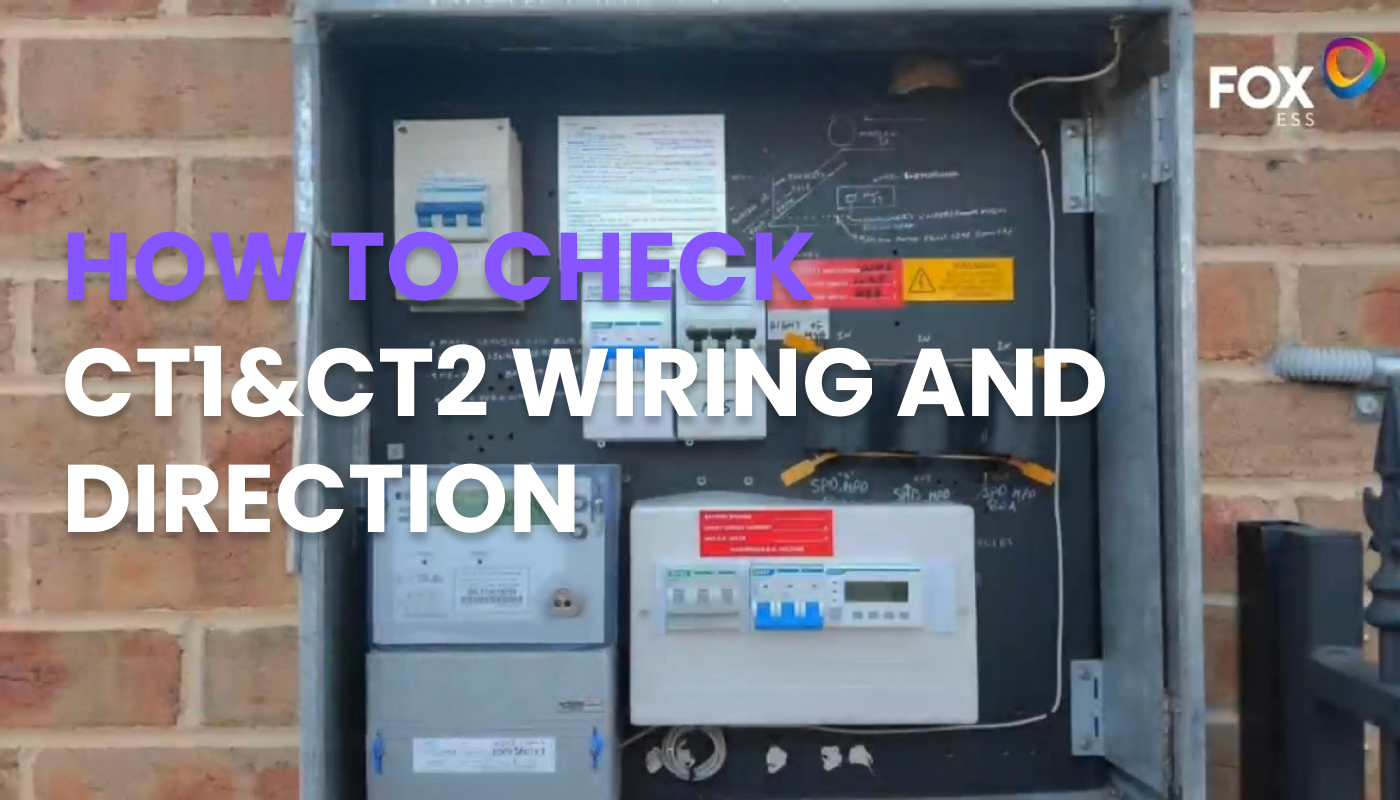 0:38How to check CT1&CT2 wiring and directionHow to check CT1&CT2 wiring and direction
0:38How to check CT1&CT2 wiring and directionHow to check CT1&CT2 wiring and direction -

 2:33Three Phase Ac Couple With 6 CtsThree Phase Ac Couple With 6 Cts
2:33Three Phase Ac Couple With 6 CtsThree Phase Ac Couple With 6 Cts -

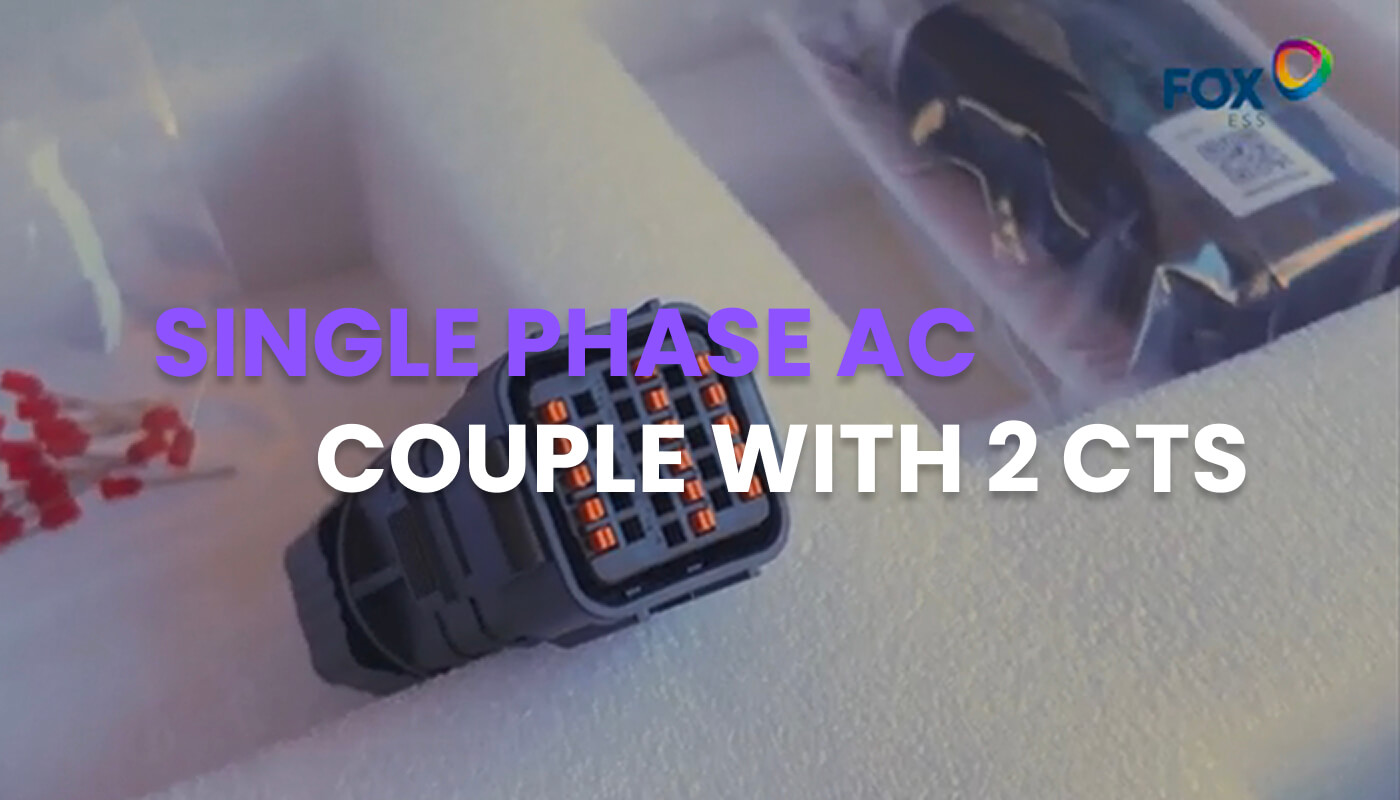 1:54Single Phase Ac Couple With 2 CtsSingle Phase Ac Couple With 2 Cts
1:54Single Phase Ac Couple With 2 CtsSingle Phase Ac Couple With 2 Cts -

 2:35Three Phase Site With Single Phase Ac Couple (Use 6 Cts Meter)Three Phase Site With Single Phase Ac Couple (Use 6 Cts Meter)
2:35Three Phase Site With Single Phase Ac Couple (Use 6 Cts Meter)Three Phase Site With Single Phase Ac Couple (Use 6 Cts Meter) -

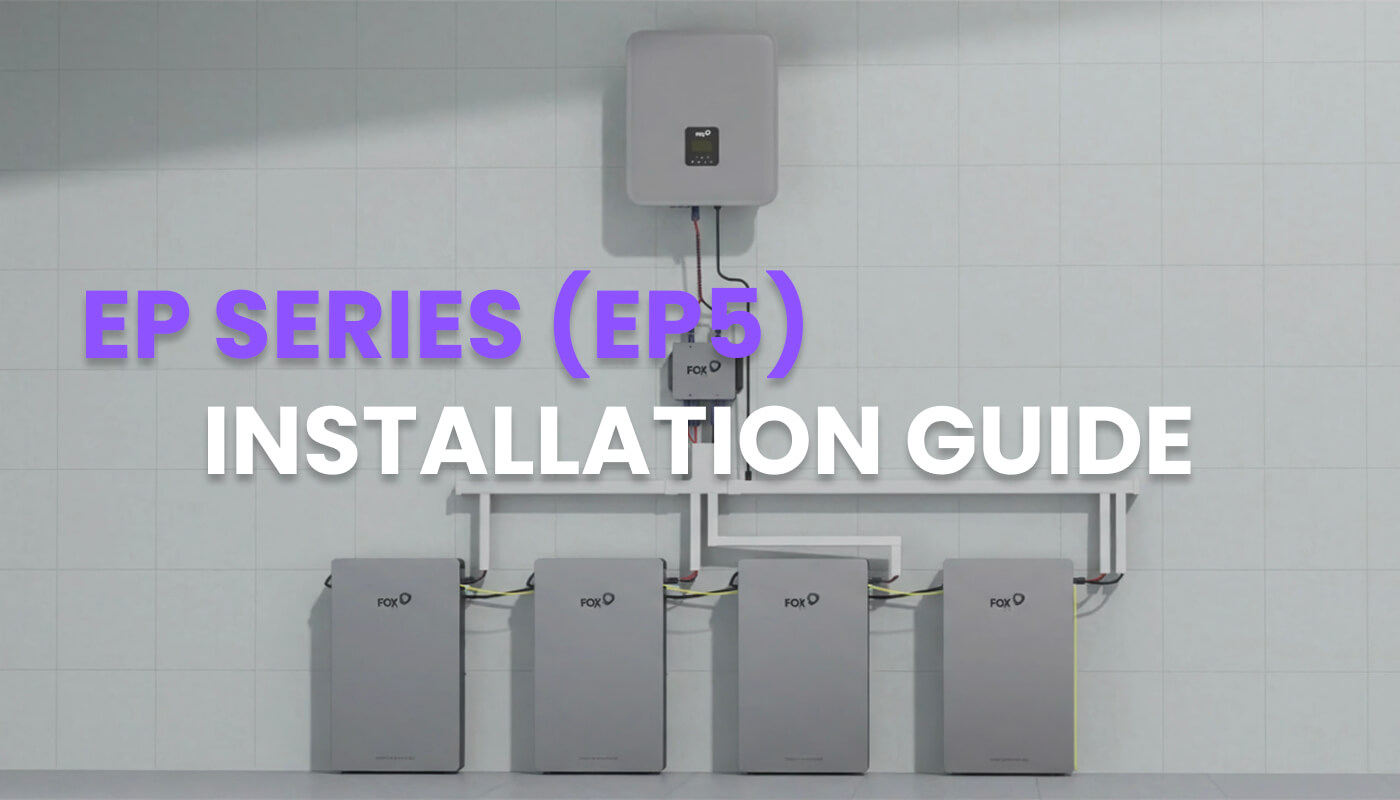 2:16EP Series (EP5) Installation GuideEP Series (EP5) Installation Guide
2:16EP Series (EP5) Installation GuideEP Series (EP5) Installation Guide -

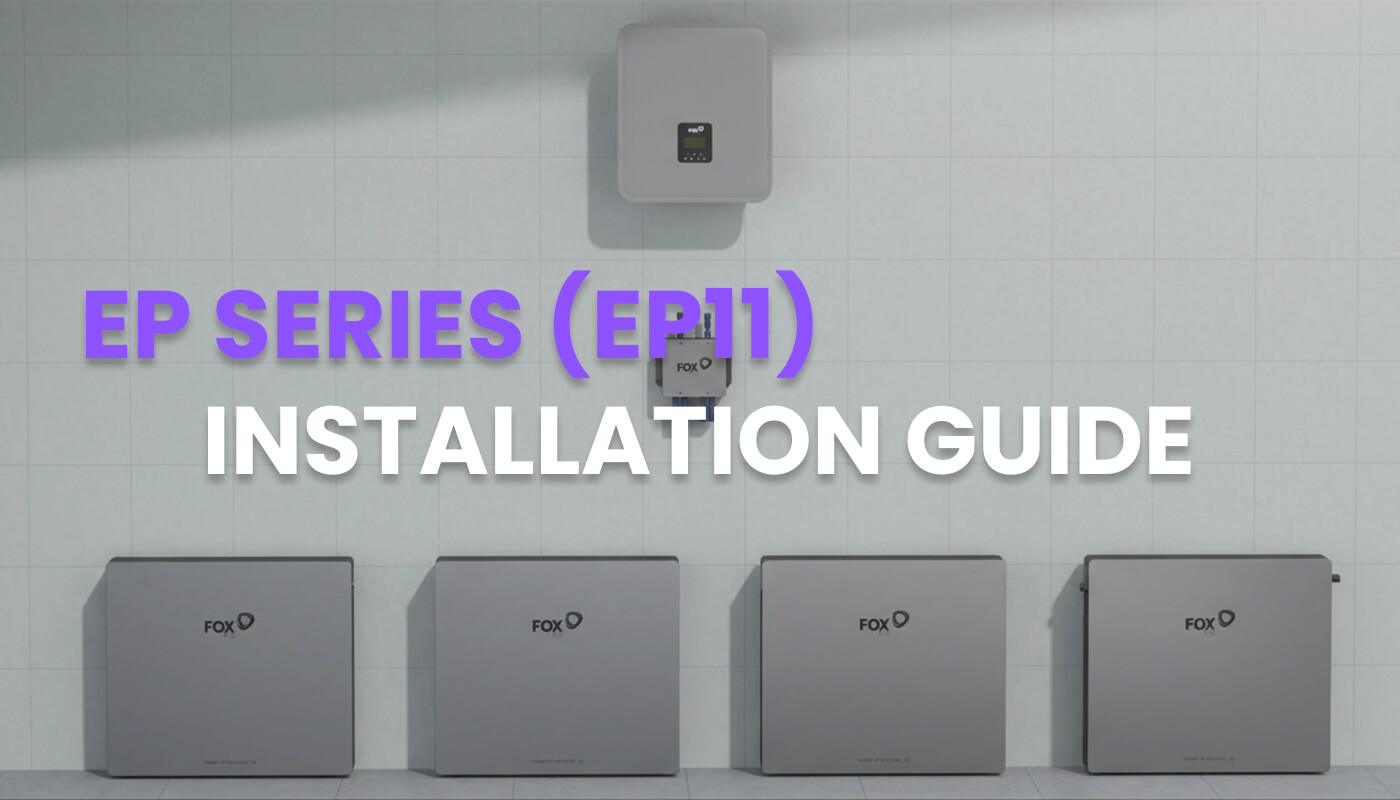 2:16EP Series (EP11) Installation GuideEP Series (EP11) Installation Guide
2:16EP Series (EP11) Installation GuideEP Series (EP11) Installation Guide -

 1:18Firmware Upgrade via Monitoring PlatformFirmware Upgrade via Monitoring Platform
1:18Firmware Upgrade via Monitoring PlatformFirmware Upgrade via Monitoring Platform -

 2:14Firmware Upgrade via USB (Local Upgrade)Firmware Upgrade via USB (Local Upgrade)
2:14Firmware Upgrade via USB (Local Upgrade)Firmware Upgrade via USB (Local Upgrade) -

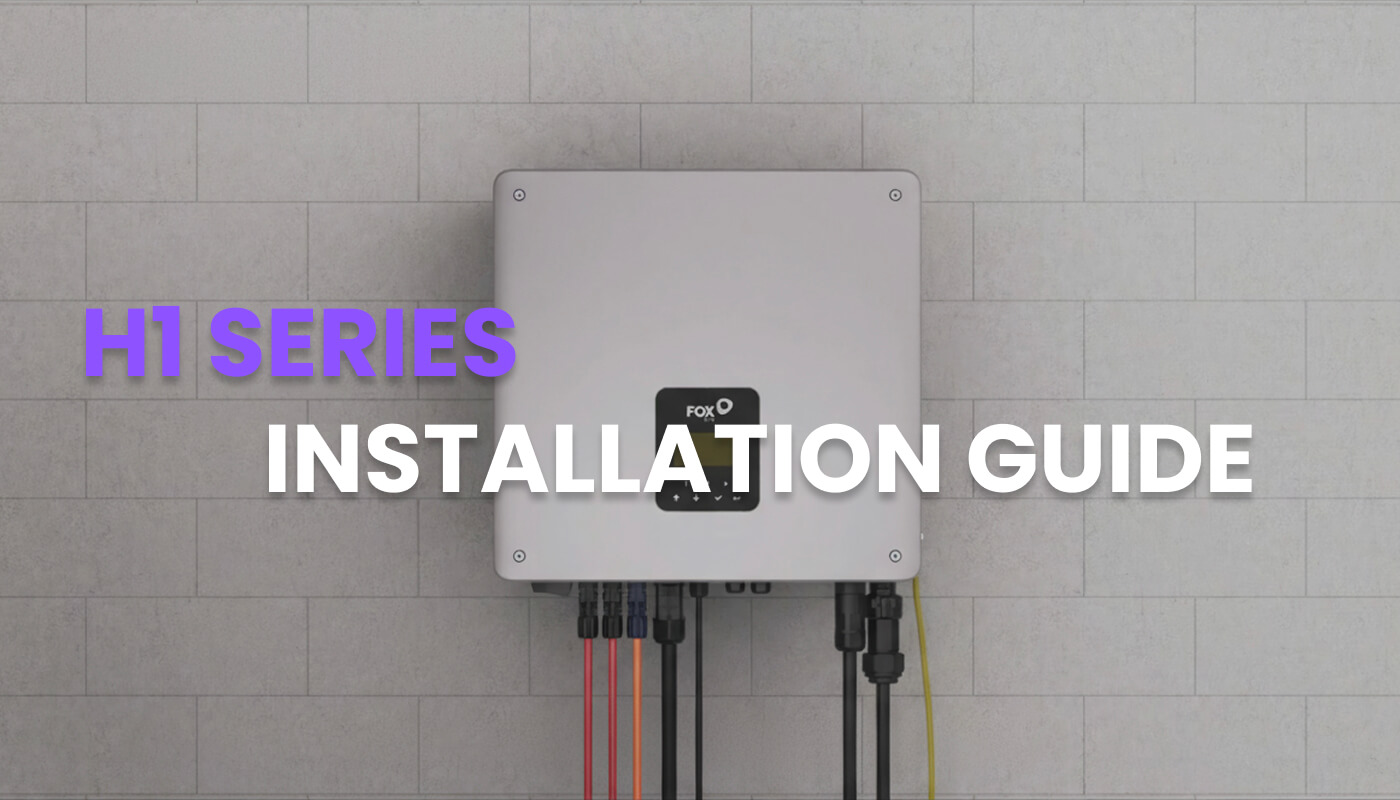 3:47H1 Series Installation GuideH1 Series Installation Guide
3:47H1 Series Installation GuideH1 Series Installation Guide -

 2:22H3 Smart Series Installation GuideH3 Smart Series Installation Guide
2:22H3 Smart Series Installation GuideH3 Smart Series Installation Guide -

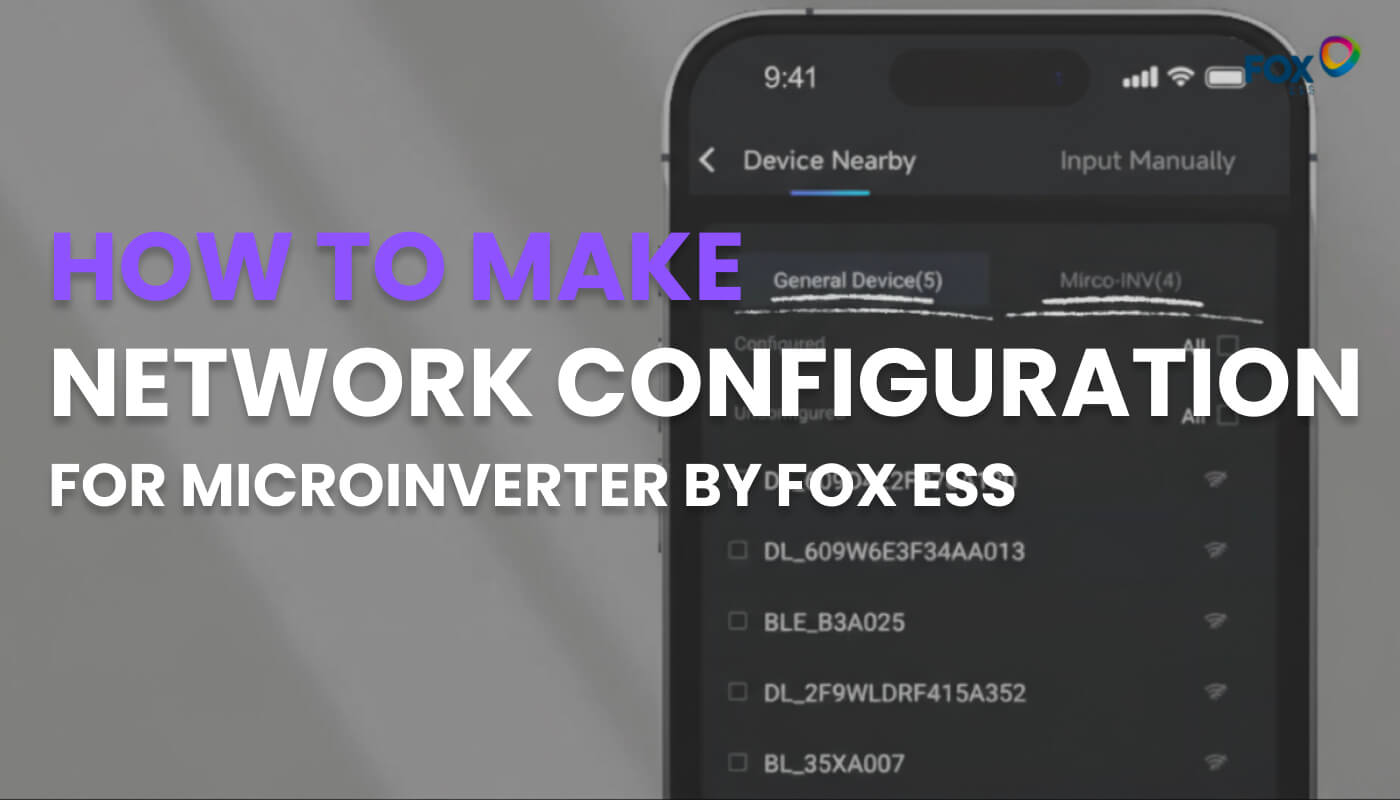 1:06How to Make Network Configuration for Microinverter By Fox ESSHow to Make Network Configuration for Microinverter By Fox ESS
1:06How to Make Network Configuration for Microinverter By Fox ESSHow to Make Network Configuration for Microinverter By Fox ESS -

 1:37How to Register an Account for FoxCloud2.0 By Fox ESS (For Agent)How to Register an Account for FoxCloud2.0 By Fox ESS (For Agent)
1:37How to Register an Account for FoxCloud2.0 By Fox ESS (For Agent)How to Register an Account for FoxCloud2.0 By Fox ESS (For Agent) -

 1:56How to Register an Account for FoxCloud2.0 By Fox ESS (For Installer)How to Register an Account for FoxCloud2.0 By Fox ESS (For Installer)
1:56How to Register an Account for FoxCloud2.0 By Fox ESS (For Installer)How to Register an Account for FoxCloud2.0 By Fox ESS (For Installer) -

 3:12KA/KH SERIES Installation GuideKA/KH SERIES Installation Guide
3:12KA/KH SERIES Installation GuideKA/KH SERIES Installation Guide -

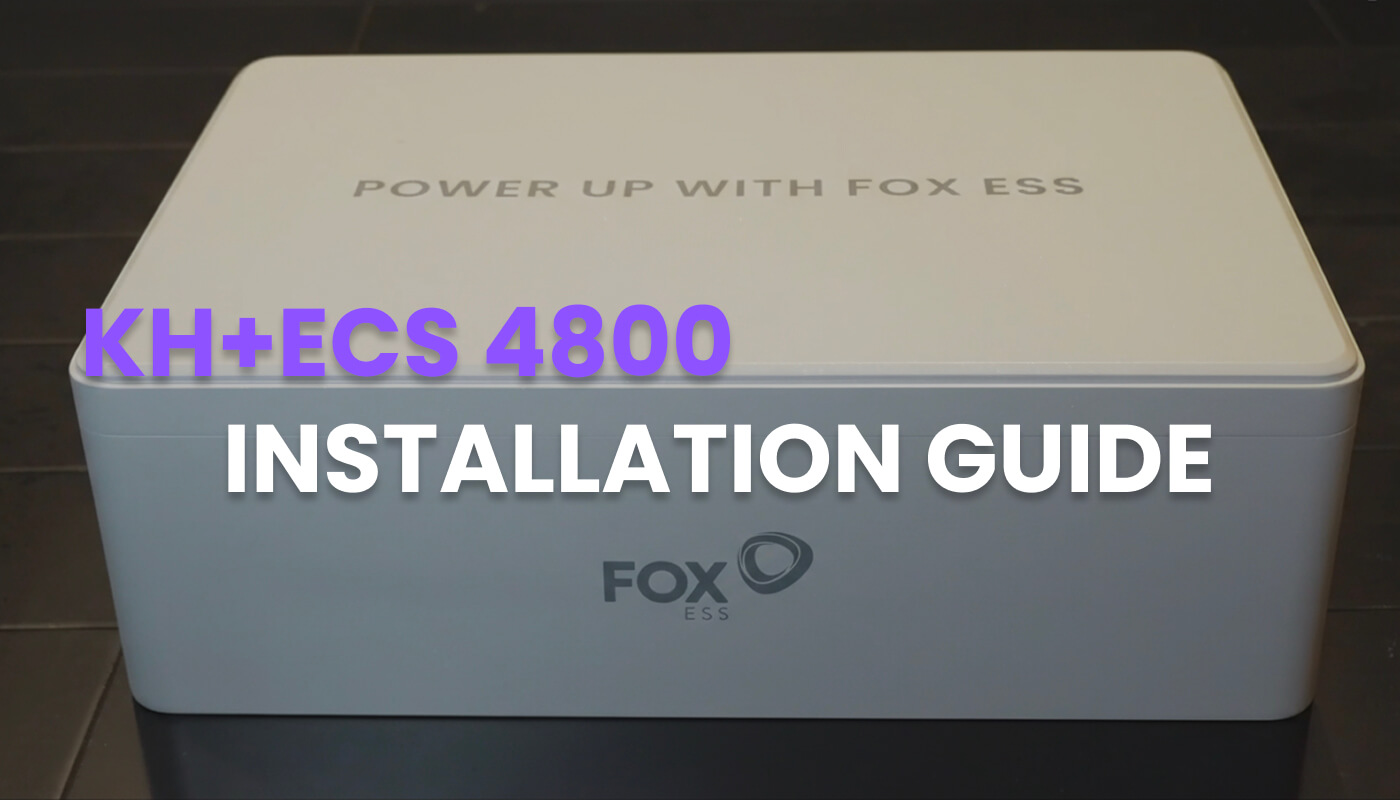 4:07KH+ECS 4800 Installation GuideKH+ECS 4800 Installation Guide
4:07KH+ECS 4800 Installation GuideKH+ECS 4800 Installation Guide

How Do I Connect My Product to the Grid?
Fox ESS offers you three options to choose from, meeting the needs of all Australian users. You can choose the appropriate option based on your actual situation.
-
Single Phase Site with Hybrid InverterSolution: H1/KH + 2CTs

-
Two Phase Site with Hybrid InverterSolution: H1/KH + 6CTs Meter

-
Single Phase Hybrid Inverter

-
Three Phase Site with Hybrid InverterSolution: H1/KH/H3-Smart + 6CTs Meter

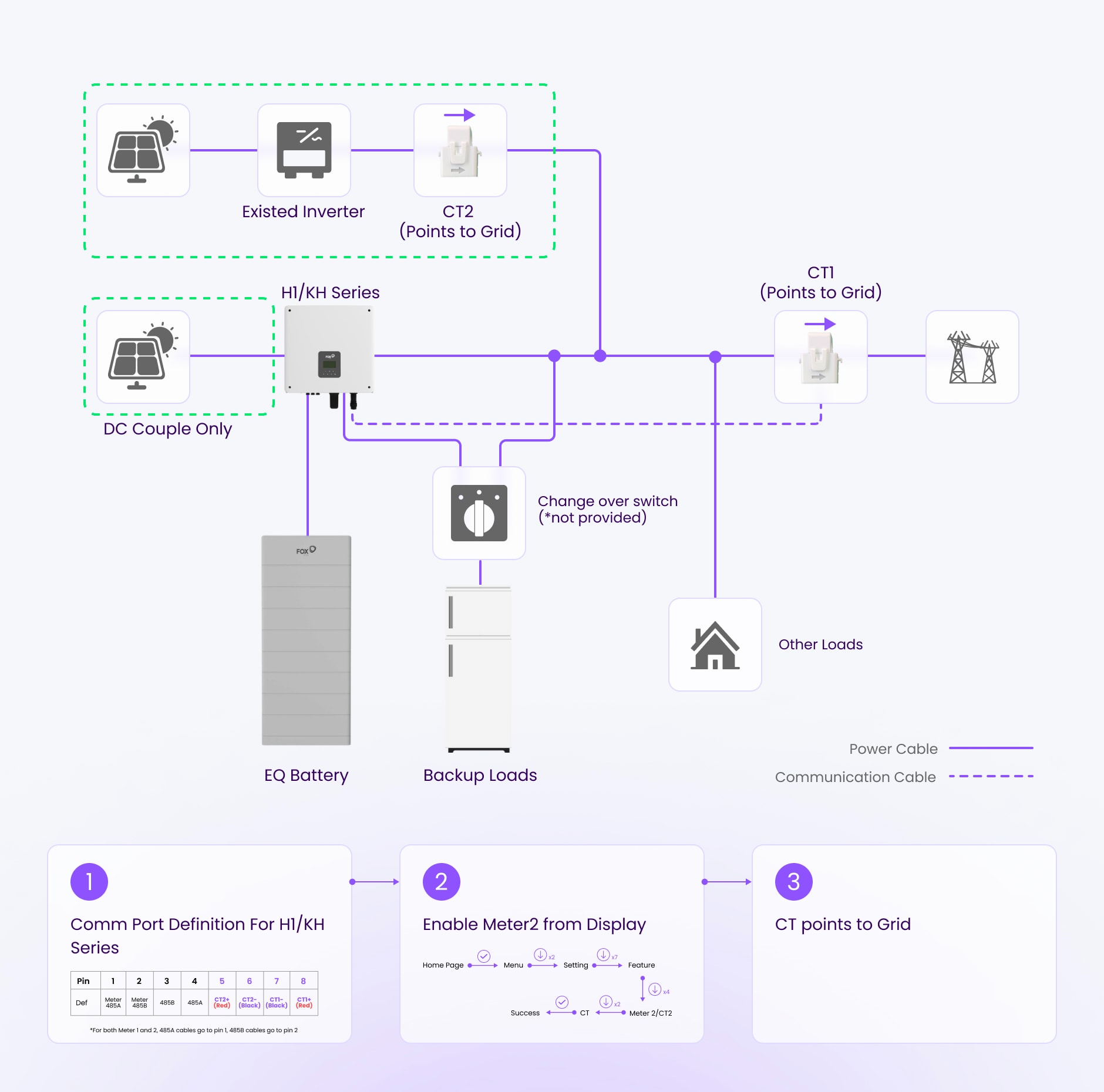
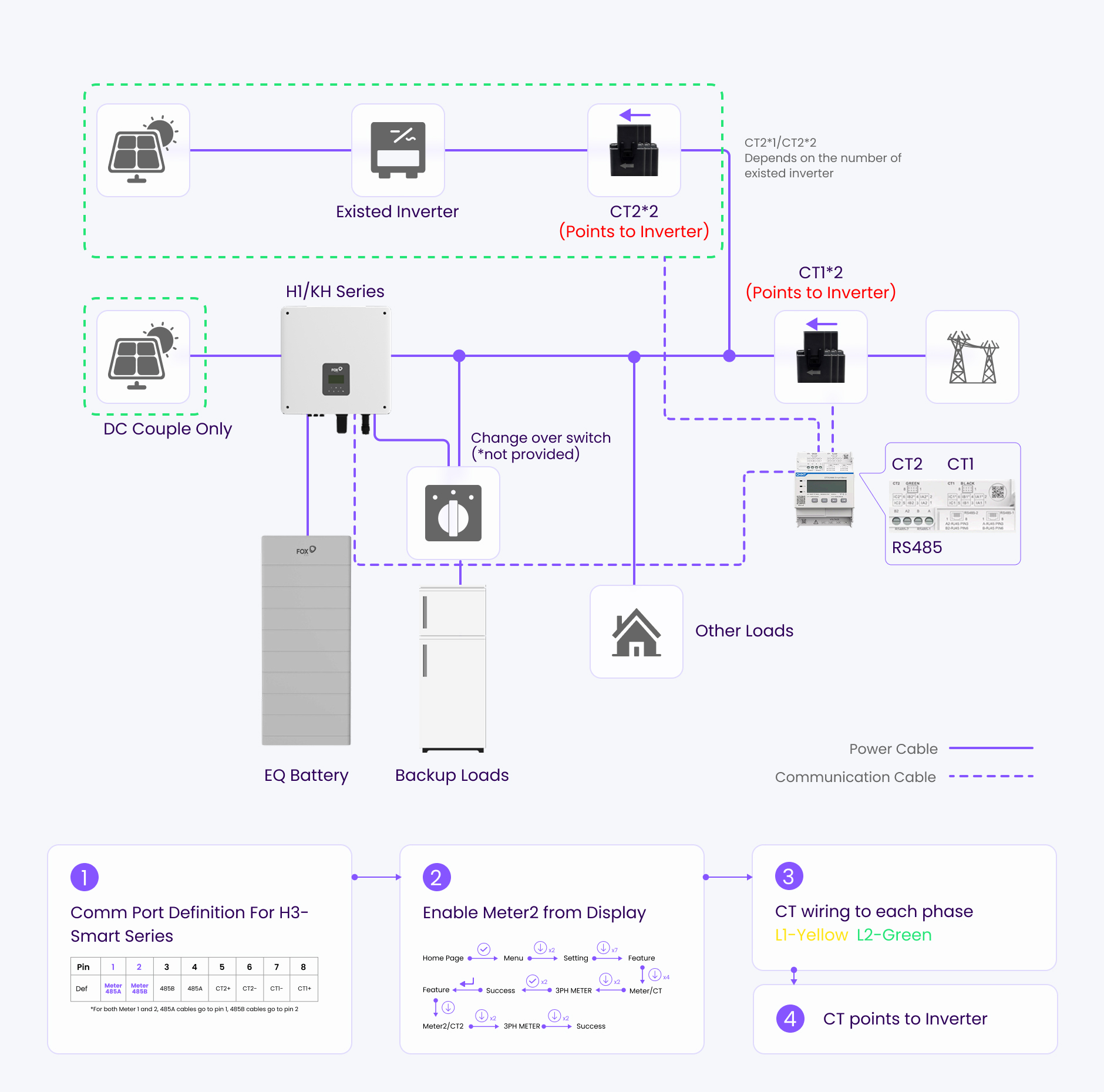
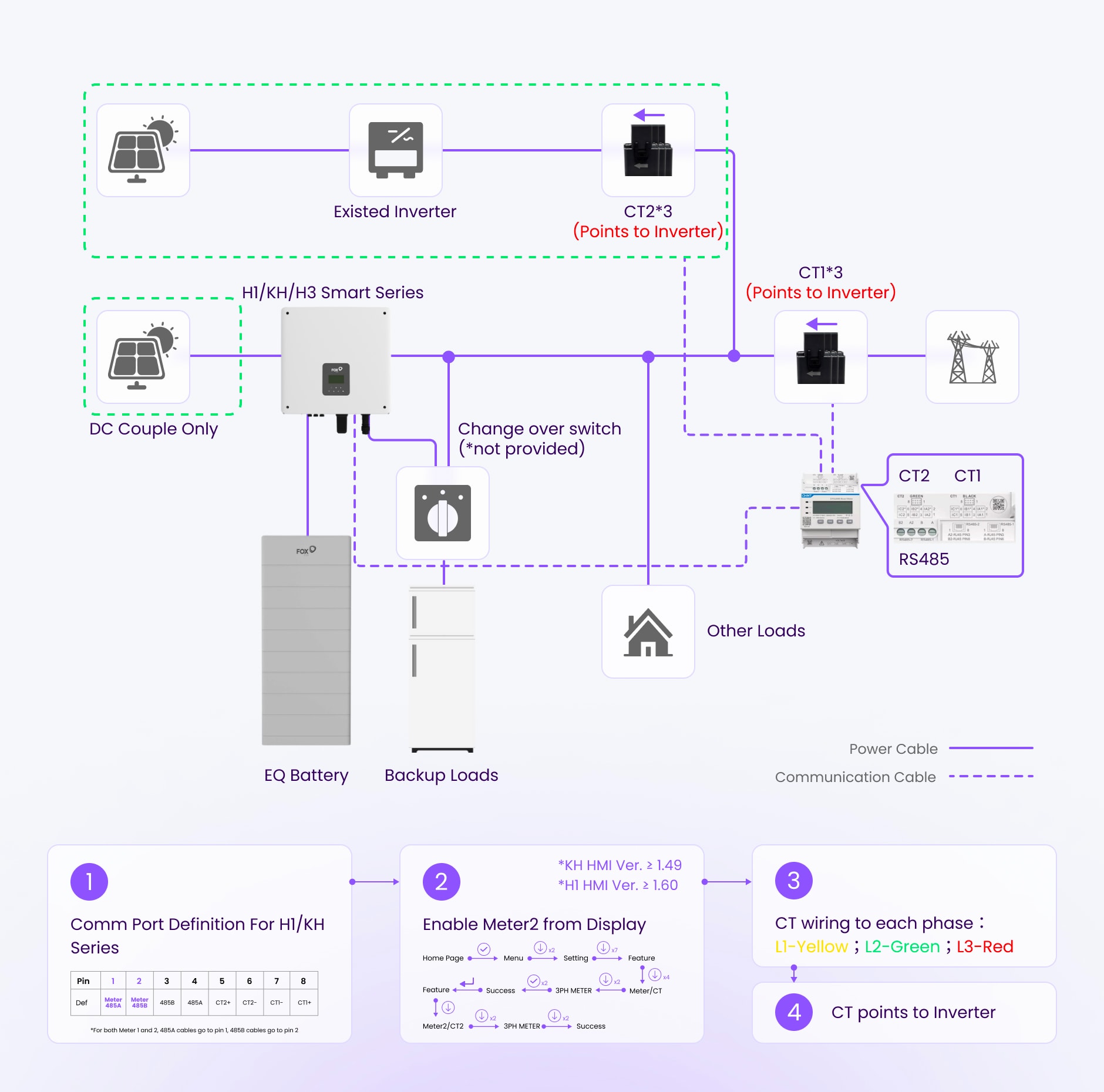
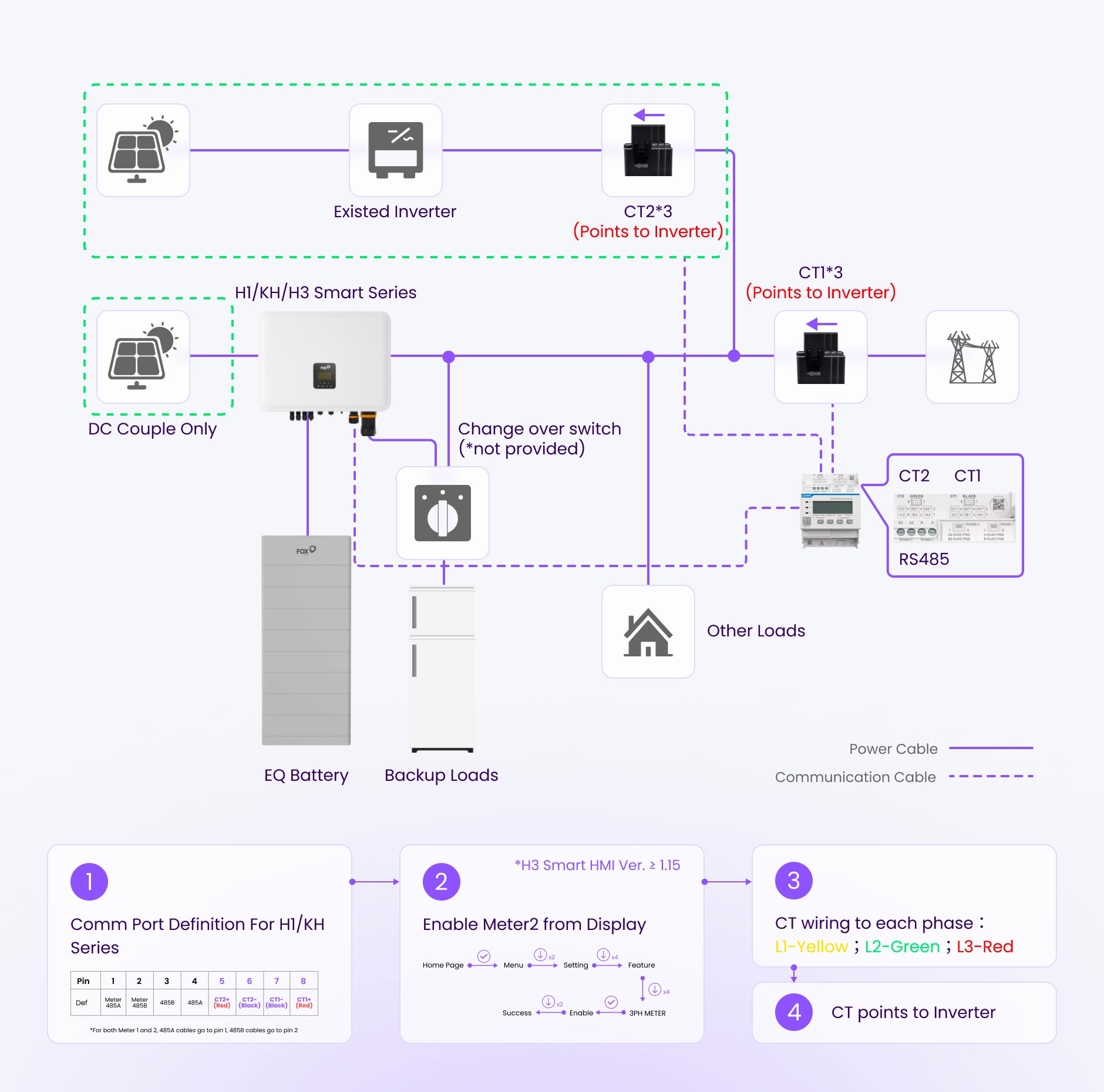
Got a Question About Fox ESS ?
Check out our FAQs below or get in touch with the team.
-
CT installed but shows reverse power
Flip CT orientation, ensure arrow points toward grid.
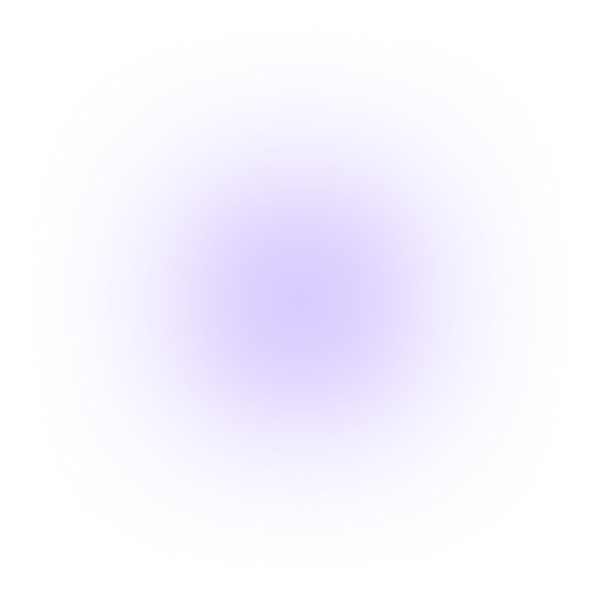
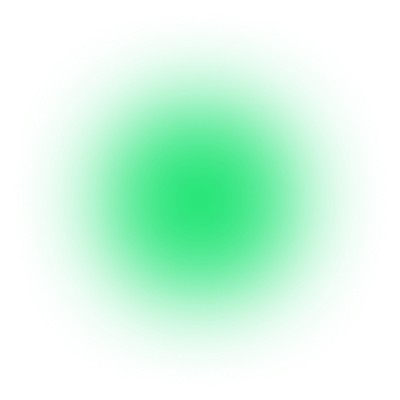
-
Inverter shows 'No Utility'
Check if AC breaker is closed, GRID wiring correct, and grid voltage within range.
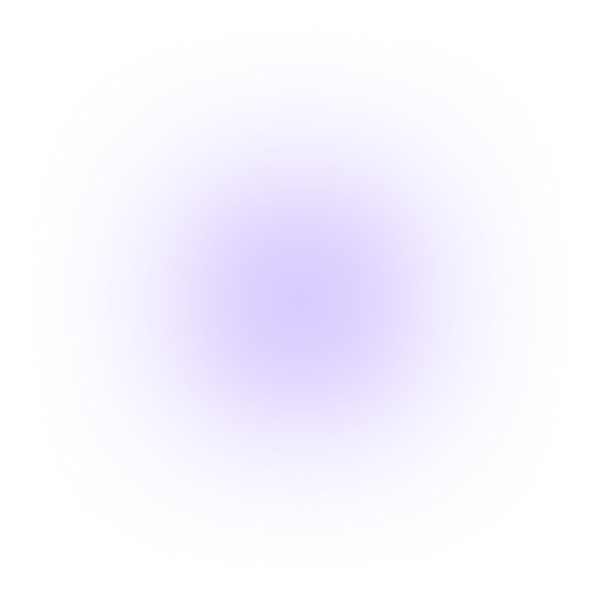
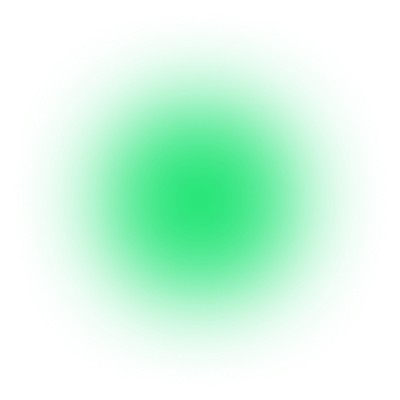
-
What happens if CT wiring is wrong?
Inverter shows incorrect power direction, 'reverse flow', or wrong energy statistics.
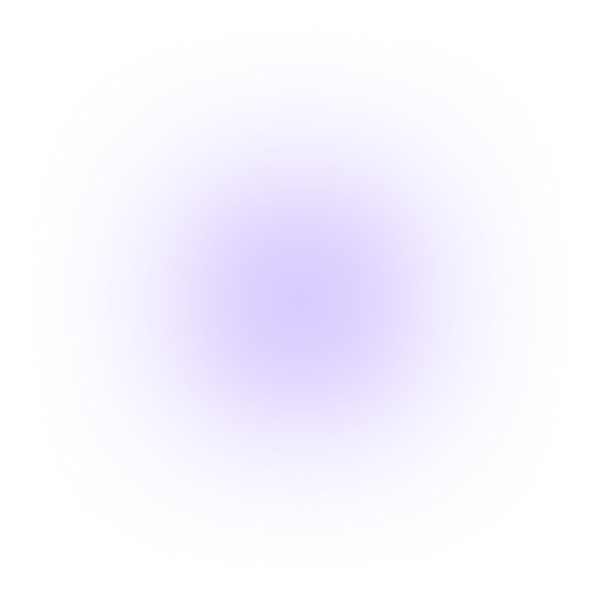
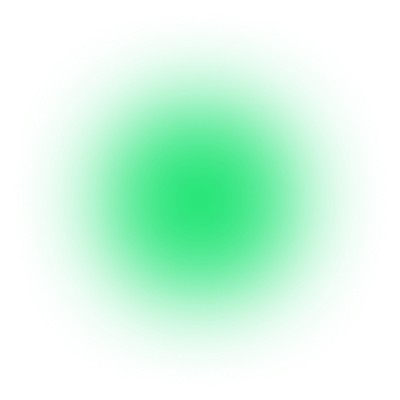
-
Where to connect battery BMS cable?
Plug into inverter BMS port (RJ45). Use original battery cable, length ≤10m.
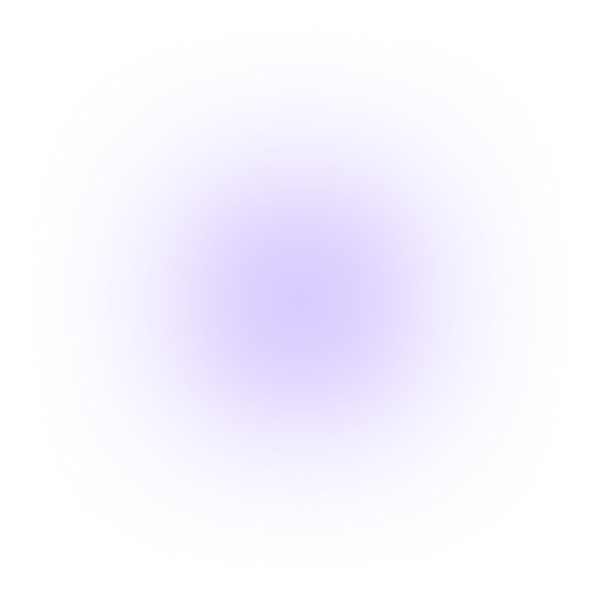
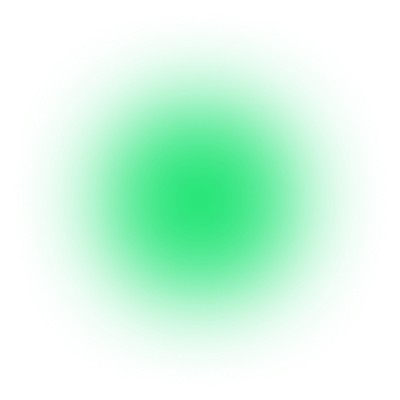
-
Key points for EPS wiring?
EPS L/N/PE must be connected to a dedicated load circuit. In AU, Neutral of EPS and GRID must be paralleled.
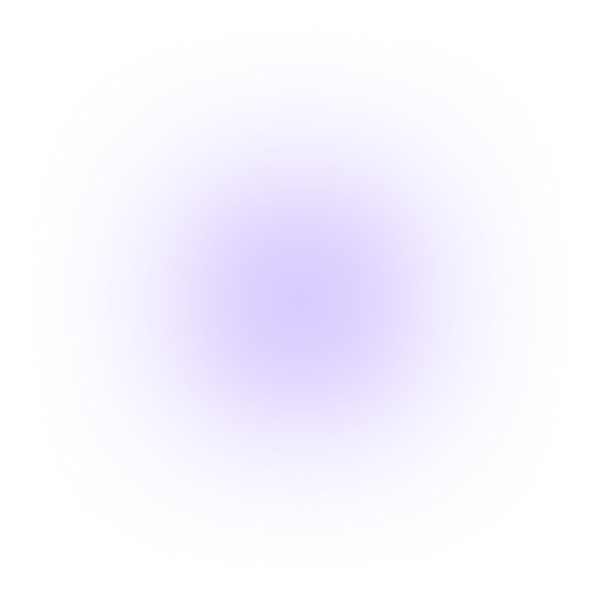
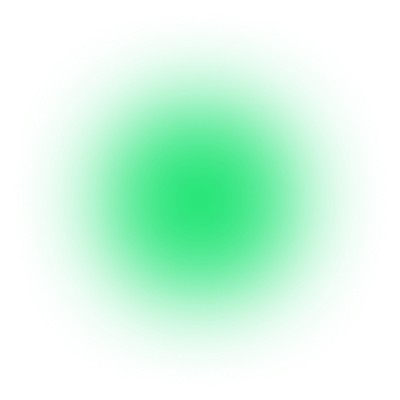
-
How to connect a smart meter in parallel system?
Only one smart meter/CT is required; data will be shared to other inverters via parallel communication cable.